WHAT IS HDD ?
The Hard Disk Drive is a data storage device that stores data. The device has intricate features that make it function effectively and efficiently.There exists an actuator axis to which an actuator arm is connected. This actuator arm, further has a head coated with a magnetic material that is arranged on a platter.This moving actuator arm reads and then writes the data to the magnetic platter.The rapidly moving magnetic head results in its fast performance due to which data can be transferred and accessed easily. Hence, the Hard Disk Drive retrieves and stores data for its user, conveniently.

HOW DID YOU LOSE YOUR DATA ?
However, sometimes things do not go as well as planned and as perfectly as they are supposed to function and important documents get lost. This can happen due to three reasons:
- • ACCIDENTAL DELETION: It becomes a menace when you accidently hit 'Shift + Del', deleting important files that you think can not be recovered because you do not have a back up. Similarly, when you empty the recycle bin in your computer, your data disappears forever when you are left with no backup.
- • HDD GETS FORMATTED: Accidents do happen, however, the worst case scenario is when the whole of your HDD gets formatted, either due to a virus, by getting crashed or corrupt, by mistakenly formatting the HD drive instead of another or by purposely formatting the drive, for instance, to reinstall the windows. This can also happen when you make partitions to increase the efficiency of the disk but those partitions end up getting lost due to these errors.
- • HDD GETS DAMAGED: Moreover, sometimes your hard drive that contains essential files gets damaged. With time, the hard drive can suffer a mechanical damage which means that a hard drive failure would result in it not being able to read, write or store data accurately and properly due to withering away. These errors and glitches in the HDD result in the ruinous loss of important information such as photos, documents and files.
WHAT IS THE FREE SOLUTION ? RECUVA AND ITS FEATURES:
In order to curb this problem, a free software exists, called "Recuva." Recuva is a data recovery software that undeltes the deleted files that might have been sent to the recycle bin or lost accidentally. It does that by scanning the files you specifically want to recover and also by deep scanning to find the lost and damaged files. It displays a list of thumbnails and allows you to select the files you want to restore and select the location on your device where you want to save them. It restores the unsaved data on word, recovers deleted emails and also retrieves data on portable devices such as CDs, memory cards, Mp3 players and USB Flash drives. Hence, it supports the NTFS file system, the exFAT system and the FAT found in these devices. However it is only supported by Windows OS which means, MAC OS X and Linux users can not reap its benefits.
WHAT IS THE BEST SOLUTION ? WONDERSHARE!
While Recuva may be free, it is not the BEST! We bring to you "Wondershare", the solution to all your problems. Wondershare Data Recovery is the Best and Complete Recovery Software for Computers and Storage Devices that can recover files in more than 550 formats from your storage completely.
WONDERSHARE'S FUNCTIONS AND FEATURES:
Wondershare is not only quick and safe to use, it supports multiple formats for your documents, photos, videos, messages and E-mails, audios and achieves, for instance, formats such as INDD, DNG, SWF, OGG, PST and RAR. Similarly, it can be used to recover data from the recycle bin of your PC, MAC, Laptop as well as from your hard drives, removable drives, memory cards, flash drives and digital cameras/camcorders belonging to multiple companies like Canon and Sony. It scans your device and gives you the option to filter your search to recover important files, preview the files, answer security questions to find the data and offers "Read only Recovery" where it does not interfere with the device about to get recovered, hence, causes no damage to your data. Wondershare retrieves partitions and formatted drives with their original information, name and paths intact. Hence, Wondershare gives you safe, easy and complete recovery along with being flexible and versatile unlike other soft wares such as Recuva that does not even work on a MAC. The steps to recover data:
HOW TO USE WONDERSHARE Data Recovery?
1. Choose the "Standard Mode" where you will find 4 options

2- four types of recoveries
- • Lost File recovery: Select the folder or disk where the accidently deleted file has been lost and click on "Start" to recover the file. You can preview your files if you select "All Files."

- • Partition Recovery:
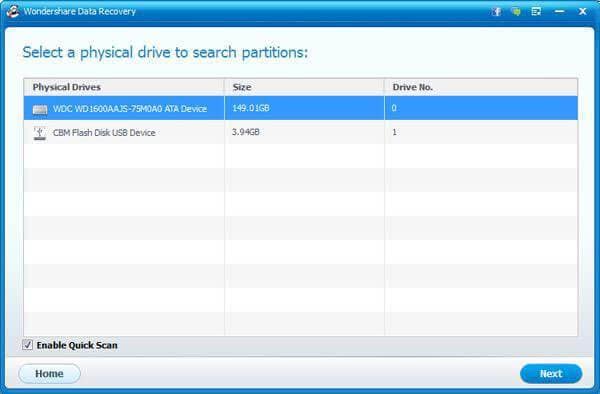
Select the disk where the partition had been lost and click "next"
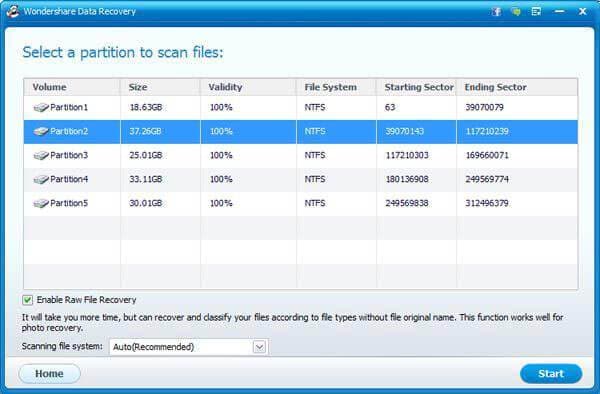
Choose the file you want to recover, after scanning, and Click "start".
- • Raw file recovery: When the previous steps fail, select the partition you want to recover and click "Start" You can scan deleted files via quick scan or all files via long-time scan
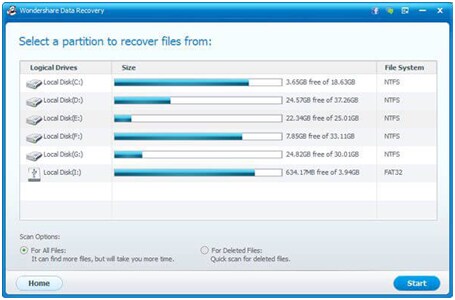
- • Resume recovery: resume a saved scan result, when the scanning completes, preview and recover the lost files.

WHAT TO DO NEXT ?
Wondershare makes recovering files easy, however, the files must not be saved to the previous location, that is the location where they initially got lost. In fact, in order to prevent such an unforeseen incident, a thorough back up should be prepared for all the important files in order to deal with data loss in the future.



EmoticonEmoticon