How do you recover data from your hard drive to your laptop? No, you don’t need to look at doing this normally, when your laptop is working fine. However, what if you find that the laptop has stopped working? In such a scenario, the only way to save your precious data is to transfer it from the laptop’s hard drive to another laptop or computer.
Hard disk is the most important part for any laptop as it contains all the necessary data to operate your business and personal data. If the laptop gets dead it is hard to recover from but not everything is lost. You can recover data and here are two way that will help you recover your data.
How to perform a laptop data recovery when the laptop is dead?
If your laptop is dead and you want to require from you will have to take out the hard drive from the laptop and then connect it with other computer and access it. However, it is not easier than it sounds because it will involve opening of your laptop. If you are planning to repair your laptop then you do not want to damage it. However, if you follow these steps you can securely take out your hard drive.
- Open the back panel of your laptop, which encloses hard drive. Usually there is always a panel over hard disk to distinguish it. All laptops have different location of hard disk, so find your laptop’s.
- Do not worry there is no wiring stuff that you will have to deal with. There is usually cage or tabs that eject the hard disk right out.
- Once the hard disk is out, you will require a USB interface that comes with hard drive. You can buy them online. This interface allows you to connect hard disk with computer with USB.
- Now connect the Hard disk using a USB cable that comes with interface to any computer.
- If hard disk is working fine, it will be detected as usb storage device and you can manually copy all the necessary files.




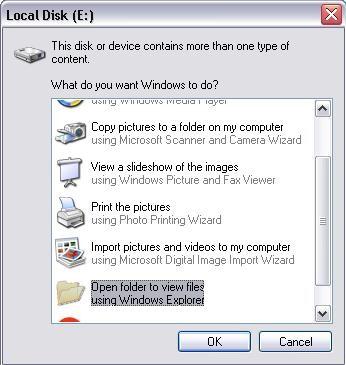
Be careful when pull out hard disk. Read the manufacturers manual if necessary on how open and extract hard drive or call an technician to help you.
How to perform a laptop data recovery if the laptop still works?
In case your laptop is working fine but your hard disk do not have the files you wanted. If they are deleted by mistake then, do not worry. There is a perfect solution called Wondershare Data Recovery software. This software is so easy to use and makes the recovery process smooth. Full version can be bought from the official website but you can also try free version from the website. There are both Mac and Windows version. Here are its features:
- -It can recover all type data including documents, media, executable files, messages or emails, archive and many more.
- -This software works with all kind of storage device like USB, camcorder, memory cards, hard drives, recycle bins etc.
- -If the data is lost by accident, virus attack, shift delete, formatting, improper operation and many more.
- -Software is easy and safe to use. It does not harm your computer and gives simple interface for recovery process.
This software works for both mac and windows. Download the respective version and install it on your computer. There is not much to learn about how to use this software as it has intuitive interface and simple process that is self-explanatory. You can recover your data with only three steps.
Three Steps to recover data from laptop hard drive using Wondershare Data Recovery:



1 comments:
Write commentsThank you for your tremendous help in our new project. Without your diligence, hard work, late nights, and early mornings we wouldn’t have been able to meet the deadline. Excellent work!
Replylaptop data recovery
EmoticonEmoticon